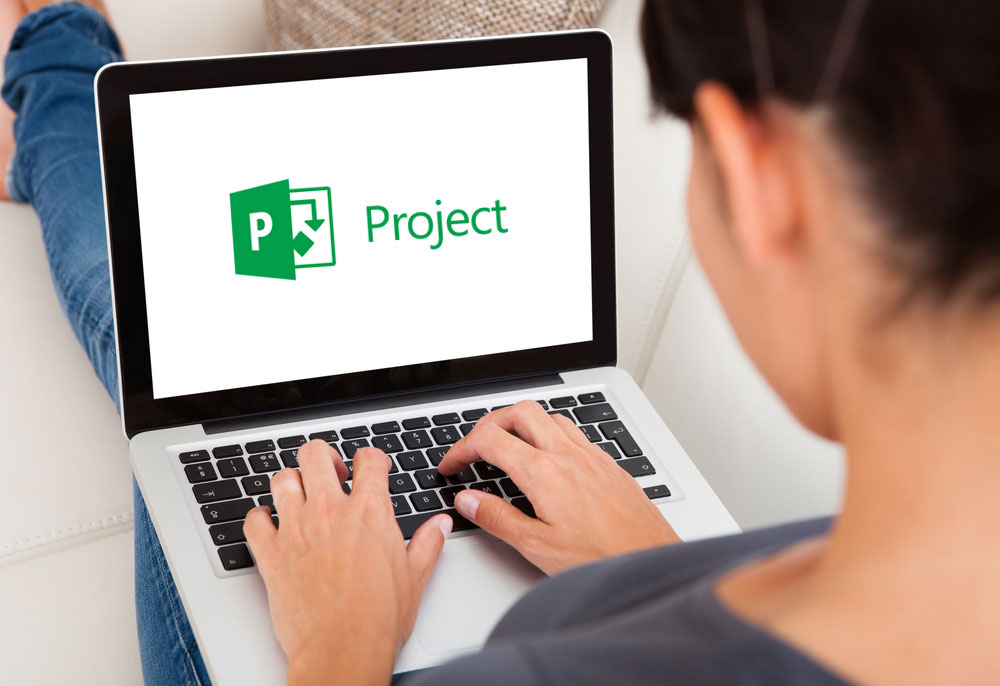
Training Microsoft Project
Microsoft Project
Rp3000000.00
DESCRPTION
If Project Management forms part of your role, then lock in your MS Project Training. The skills we teach on our Microsoft Project Training courses will equip you and your team with the knowledge to develop project plans, assign resources to tasks, build Gantt charts, track progress, manage budgets and analyze workloads.Managing projects can be complex. Our courses are offered at three levels to cater for all requirements and skill levels.
This course is intended for individuals who are interested in expanding their knowledge base and technical skills about Microsoft Project. The course begins with the basic concepts and leads students through all the functions they will need to plan and manage a small to medium-size project, including how to level resources and capture both cost and schedule progress.
Who should join training Microsoft Projectby Oil Institut?
Our Microsoft Project training courses were designed for those who need to use Project in the workplace. From beginner to advanced, our trainers will work through exercises in a class environment with plenty of time for questions. Our Microsoft Project training is also ideal for those who want to upskill.
This course will specifically benefit :
Engineers
Supervisors
Project Manager
Planner
Project Control
Mechanical Engineering
Maintenance & Operations
COURSE CONTENT
Introduction to MS Project Applications
WBS creation
Identify Task Relationships
Determination of Project resources and Work Package Estimate
Use of Task Inspector and how to disable Tasks
Use of Team Planner, Timeline, Scheduling, and Resources Leveled Schedule
Project management and monitoring using the Microsoft Project application
Creating Output and Printing formats
Project Preparation via Calendar, Startdate, and scheduling methods
Difference between Manual Schedule and Auto Schedule
Management and integration of multiple projects
Presenting Project Reports
DURATION COURSE:
2 days
@8 hour / day
SCHEDULE COURSE 2026
January
February
March
April
Mei
June
July
August
September
October
November
December
*Start the course the first week of every month
